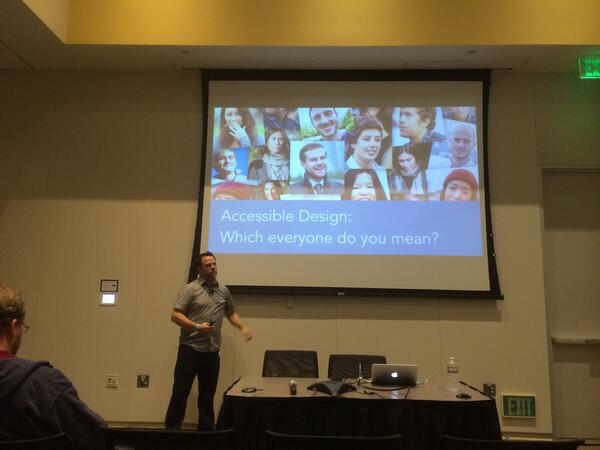Another successful CSUN Assistive Technology Conference has come and gone. Below is a curated list of slide decks, reviews, photos, and more. Also check out my CSUN17 preview.
Slides etc. from presentations
Feel free to cite more in the comments.
- Explorations in the Virtual DOM: How React.js Impacts Accessibility by @MarcySutton
- My Audio Description Talk @ CSUN by Terrill Thompson
- Digital Accessibility Legal Update – CSUNATC 2017, Slideshare by Lainey Feingold and Linda Dardarian
- What is new in ARIA 1.1 and the Authoring Practices Guide by @jnurthen
- Social Media and Accessibility By Gian Wild
- Automatic A11y – past, present and future of automated tooling by @detonite
- What Comes After WCAG 2.1 (project Silver) by @slauriat and @jspellman
Workshops
- Resources from the Inclusive Design Fundamentals workshop by Dennis Lembrée, Caitlin Geier, and Matthew Isner.
- Mobile Pre-Conference Accessibility Workshops by Paul Adam
Other reviews, etc.
- CSUN 2017 Assistive Technology Conference Backchannel by Microassist
- Quotable Quotes from CSUN 2017 by Dennis Deacon
- CSUN report— 2017 (personal summary) by Stomme poes
- CSUN17 Notes from Ling-Yi Kung
More awesome stuff
WCAG 2.1 First public working draft. Also see Quick Guide to WCAG 2.1 First Public Working Draft by David MacDonald
By IBM Va11yS, or Verified Accessibility Samples, is a repository of live working code samples that designers and developers can easily access to test with different assistive technologies and tools.
OATMEAL – An accessibility testing methodology for the web, by eBay. Stands for Open Accessibility Testing Methods for Experts And Layfolk—nice!
Mind Your Lang by Adrian Roselli from role=drinks event.
Photos



More from CSUN17 Flickr album by Dennis Lembree