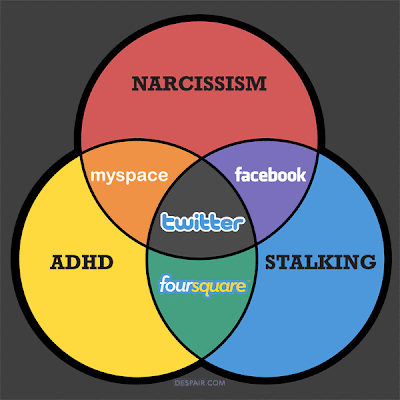Although improving, accessibility of Twitter and third-party applications has been an issue over the years, and even more so, the images within tweets.
You can now provide accessible images for your Tweets using the web-accessible Twitter client Easy Chirp (@EasyChirp) which allows a title (a short description) and a long description to be entered along with the image. The title is required.

This announcement comes on May 15 in recognition of Global Accessibility Awareness Day (#GAAD).
Web Axe author Dennis Lembree is also the founder of Easy Chirp. Last month, Mark Sadecki of the W3C (@cptvitamin) approached Dennis with an idea for authoring/posting accessible images on twitter. Together they brainstormed a plan.
Dennis implemented the plan within a couple weeks but ran into issues during testing. Proper support for the longdesc attribute is still behind in some browsers and assistive technologies. To ensure that everyone has access to the long description, it will also appear directly in the content of the page. Addendum: Here’s an example of the final image page.
Easy Chirp also provides a help page which explains the difference between a short and long description and provides information on a couple limitations of the feature.
To create a tweet with an accessible image:
- Log in to Easy Chirp with your Twitter account.
- Select Write Tweet.
- Select Add Image.
- Select an image from your device.
- Enter a title of the image (short description).
- If necessary, enter a long description of the image.
- Click the Upload Image button. A URL will be inserted in the tweet input (textarea).
- Finish writing the tweet and click the Post button.
- Happiness!
Please help the accessibility of the Twittersphere and write a long description or two. Need some ideas? Here are some tweets with interesting images that you can re-post. But be sure to credit the original author!
- https://twitter.com/Scubagirl15/status/461653098662866944/photo/1
- https://twitter.com/HistoryInPics/status/457000088423112704/photo/1
- https://twitter.com/bmorrissey/status/461631498852909056/photo/1
- https://twitter.com/SciencePorn/status/461897105289007104/photo/1
- https://twitter.com/PimVerlaan/status/461481776498503680/photo/1
The image hosting service itself is provided via the Imgur API. Easy Chirp also provides some help and tips on its alt text feature.