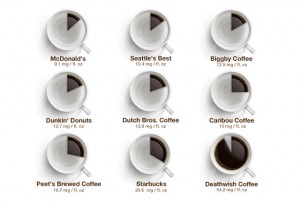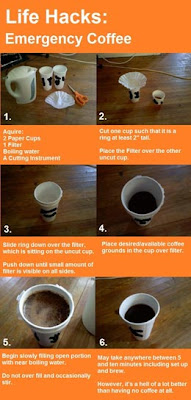The Oatmeal does it again! A great comic with no alternative text. This time, it’s a on the recent Netflix pricing fiasco. The comic is called Why Netflix is splitting itself in two. So once again, here is the text for those who cannot access the image content:
Title: Why Netflix is splitting itself in two.
Image: Store front with store name “Netwiches”. Sign in left window says “Now streaming sandwiches 24 hours!”. Sign in right window says “Instant yum”.
Cashier: Hello, welcome to Netwiches. What would you like?
Customer: Hmm…could I get a coconut gravy frosted Netwich with extra cheese?
Cashier: Sure thing. That’ll be $15.98.
Customer: What? You raised your prices by 60%!
Cashier: No sir! We lowered our prices. See, if you buy just the bun, it’s only $7.99!
Customer: Why would I only want the bun? Can I speak to your manager?
Manager: Hello sir! I understand you’re unhappy with our price change. How can I help?
Customer: How about giving me my sandwich at the old price?
Manager: Sorry sir, I can’t do that. We’ve received a lot of complaints about our recent price change, however, so we intend to fix it. Come back later and we’ll have it all sorted out.
Later…
Cashier: Welcome back to Netwiches! What would you like?
Customer: Could I get a coconut gravy frosted Netwich with extra cheese?
Cashier: Sure thing! We listened to your feedback and we only sell buns now. If you want meat and condiments you have to go across the parking lot to another restaurant!
Customer: Wait, what? How does that fix anyth-
Cashier: It’s like an adventure! You get to walk across the parking lot! Why just the other day I saw an adorable little chipmunk eating some stale nachos. It was like dinner and a show! A nacho chipmunk show, ha ha! And no extra cost!
Customer: Can’t I just get my sandwich at the old pri-
Cashier: And look! Food from this other restaurant comes in the same red bag you know and love! Yay a plastic bag! Weeeeee!
Customer: Seriously? I’m about as attached to that bag as I am to your food after it comes out of my butt.
Cashier: Hey, where are you going? I’ve save the best for last. This new restaurant has an incredible Web 2.0 name that’s sure to blow your Web 1.0 mind right out the god damn window!
Image: Second store front. Sign in right window says “grand opening”. Store name is “Qwichster: the Friendster of Sandwich Restaurants!”