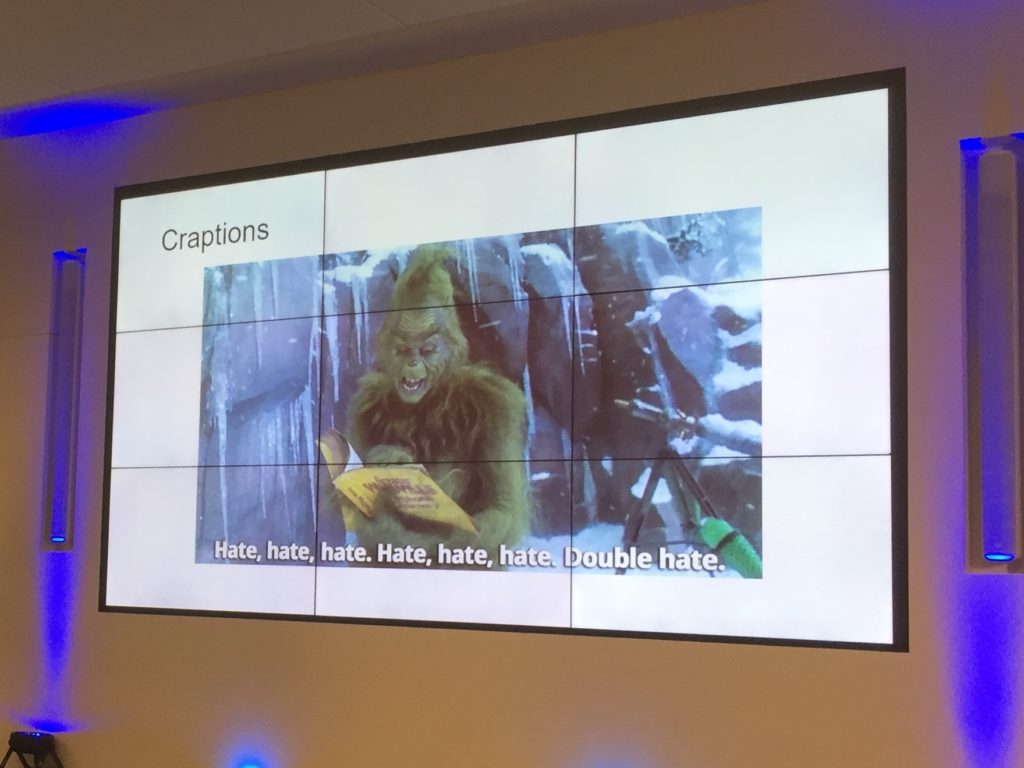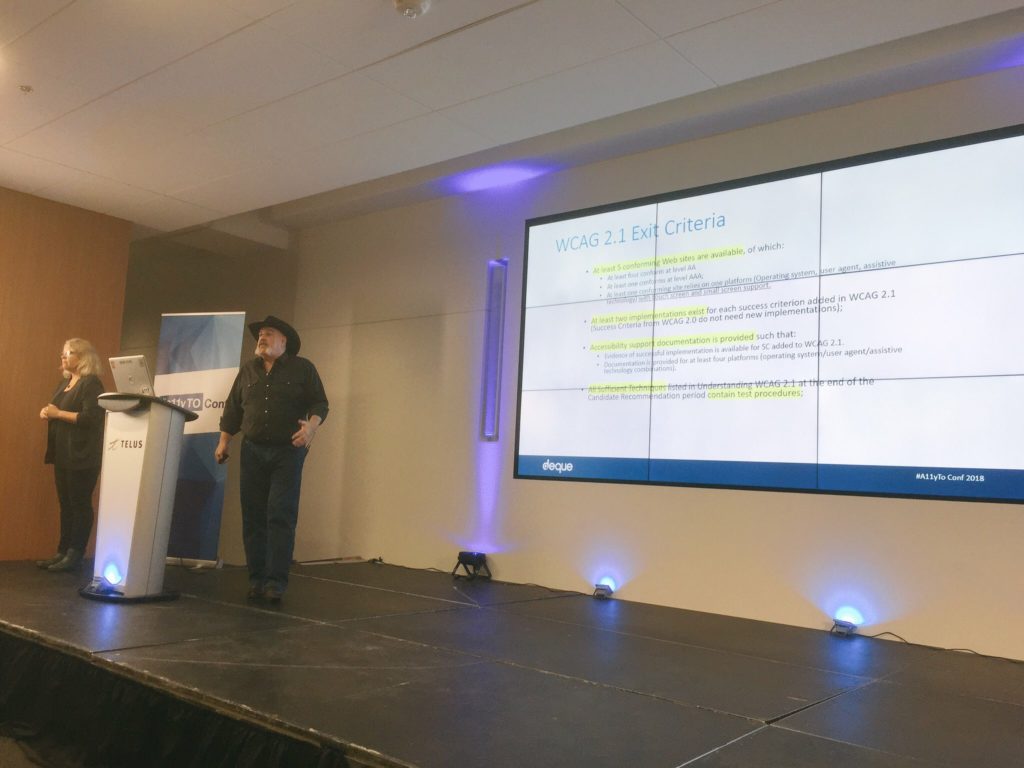Wow, so many great opportunities!
- IT Accessibility Coordinator at Portland State University in Portland, OR.
- Head of Digital Accessibility at The University of North Carolina in Chapel Hill, NC.
- Senior Accessibility Consultant at Target in Minneapolis, MN.
- Principal Program Manager (on the accessibility developer tools and services team) at Microsoft in Redmond, WA.
- Senior Accessibility Consultant at Deque Systems in Washington DC.
- Senior Product Developer – JavaScript at Deque Systems in Ann Arbor, MI.
- UX Manager for Digital Accessibility at SunTrust bank in Atlanta, GA.
- Technical Program Manager, Search and Assistant Accessibility at Google in Mountain View, CA.
- Accessibility Engineer at The Paciello Group (remote).
- Multiple job openings at Level Access throughout the U.S.
- Digital Accessibility Specialist at Thomson Reuters in Minnesota, possibly remote.
- Web Authoring Tools Accessibility Specialist for W3C in Europe.
- Emerging Web Technologies Accessibility Specialist for W3C in Europe.
- Web Accessibility Education and Training Specialist for W3C in Europe.