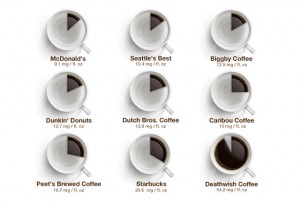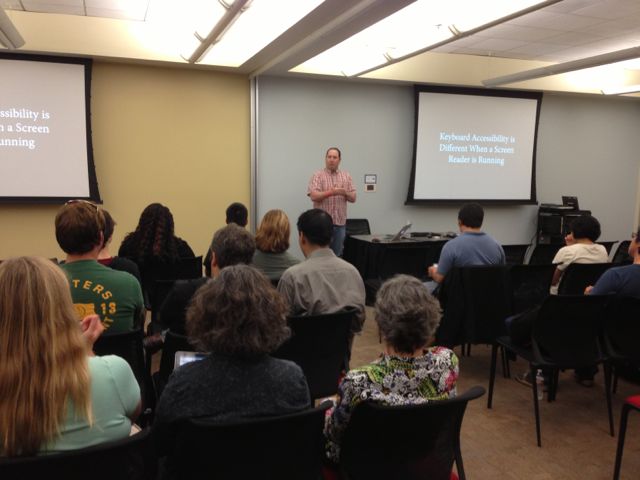Here are some great links from this past summer. Enjoy!
- Designing with Empathy – slideshare by Aaron Gustafson.
- Accessible Mega Menu – by Adobe.
- Accessible Dropdown Menus, a WordPress plugin – by Graham Armfield and Amy Hendrix.
- Accessibility tutorial – by Matt Long.
- Introduction to ARIA Widgets – by Jason Kiss.
- Top signs that your new web project won’t be accessible – by BDaily.co.uk.
- 5 HTML5 and ARIA design patterns – by Léonie Watson and Steve Faulkner.
- Keyboard and Interaction Accessibility Techniques – slideshare by Jared Smith.
- Current State of Authoring Accessible SVG – by Doug Schepers.